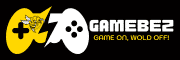Introduction
Imagine the thrill of being invited to an exclusive gaming experience—early access to a game you’re eager to try, before it even officially launches! The Deadlock Closed Beta is one of those unique opportunities. If you’ve been lucky enough to gain access, then sharing the fun with your friends might seem like a no-brainer. But what if you don’t know exactly how to send those invites? Whether you’re excited to share the game with your circle or just want to make sure you’re following the correct steps, don’t worry! This comprehensive guide walks you through everything you need to know about sending Deadlock invites to friends during the Closed Beta phase.
Table of Contents
What Is the Deadlock Closed Beta?
The Excitement Behind the Deadlock Closed Beta
The Closed Beta of any game is a special window where select players get to experience the gameplay before it goes live for the broader community. Deadlock is no different in that regard. This limited-time opportunity grants you early access to all of Deadlock’s features, mechanics, and systems, giving you the chance to try out everything—from character designs to gameplay balance, before anyone else.
The big allure? You and a select group of players get to give feedback that could shape the final version of the game. And one of the best parts: if you’ve made it into the beta, you get to invite your friends to share in the exclusive experience. But how do you ensure they can join? That’s where Deadlock invites come in.
Why It’s Crucial to Send Invitations
If you’re in the Closed Beta, it’s not just about enjoying the game; it’s about fostering a sense of community. Deadlock isn’t just another shooter or strategy game—it’s a space where friendships, teamwork, and experiences are essential for making the most out of your gameplay. By sending invites, you’re not just sharing a game; you’re bringing your friends into a new world.
Let’s explore why sending these invites is important:
- Boost Your Gameplay: Many Deadlock missions are more enjoyable when you’re part of a team. Sending invites to your friends strengthens your squad and enhances the overall experience.
- Create a Tight-Knit Community: Test the game with familiar faces, exchange tips, and strategize together.
- Exclusive Rewards: Some beta stages reward early participants who get others involved. Rewards may include unique skins, in-game currency, or special achievements that cannot be accessed in later phases.
Deadlock invites provide a meaningful way for you to enhance your experience, connect with friends, and take part in exclusive opportunities!
What Is a Deadlock Invite?
Decoding the Deadlock Invite: What Is It, and How Does It Work?
A Deadlock invite is more than just an entry ticket—it’s your pass to get someone you care about involved in the Closed Beta of the game. But before sending out invites, it’s important to understand how the process works.
When you send a Deadlock invite, it acts as an access pass that allows your invited friends to play the game. However, only players who have access to the Closed Beta can send invites. This means you’ll need to ensure that you’re eligible to extend this exclusive invitation.
Once your invite reaches your friends, they’ll typically receive a link that will allow them to either create a new account (if they don’t already have one) or log into their existing account to start playing right away. Here’s a quick breakdown of the process:
- Access Point: Deadlock invites are generally accessed through the game client, your account management page, or your email.
- Invite Types: Deadlock usually provides invites through different channels—be it an in-game invite, a link shared through your email, or even a referral program through a friend network.
What makes the invitation process so great? Your friends don’t need to complete much to gain access. Once the invite is accepted, they’ll enjoy everything in the beta alongside you. Simple and easy!
Step-by-Step Guide: How to Send Deadlock Invites to Friends
So now that you understand why and how Deadlock invites work, let’s get into the nitty-gritty—how to send them.

Step 1: Accessing Your Invite Feature
To send Deadlock invites, you’ll first need to log into your account—whether it’s via the game’s client or their web portal. Here’s where you can find the invite option:
- In-game: Head over to the “Invite Friends” tab in the game’s menu, usually located in the social or account settings section.
- Web Portal: On the official Deadlock website, once you’re logged into your account, navigate to the “Beta Invitations” section.
- Check for Emails: You may also receive an email with a dedicated link to send invites directly.
If you’re not sure where to look, don’t worry—most systems have a tutorial or prompt guiding you.
Step 2: Select Your Friends
Now that you’ve reached the invitation system, it’s time to choose who you want to send the invite to. At this step, Deadlock gives you a few different options, and you can invite your friends by:
- Friend List: If Deadlock supports social integration with platforms such as Steam, Epic Games, or Discord, you can search for people directly from your friend list.
- Email: Not all friends may be on your gaming platform. By inputting their email address, you can send them an invite.
- Social Media Integration: Depending on the system, you might also be able to send invites via social media channels.
Step 3: Send the Invite
Once your friends are selected, you’ll finalize by sending the invite. Many platforms will offer a confirmation screen before you hit that “send” button. Double-check that you’ve selected the right recipients.
Most invite systems make it easy, but personalization can help! If the option is available, add a personal message telling your friends about why you’re inviting them and how excited you are to have them join the beta experience with you.
Step 4: Confirm the Send and Monitor Responses
After hitting “Send”, be sure to check if your friends have received their invites. Some systems offer a notification to let you know if the invite was successfully delivered or pending acceptance. In most cases, your invitee will have to follow a link or click on a button to accept the invitation, which unlocks access.
If some invites haven’t gone through, or you don’t hear back in time, you may be able to resend invites through the same method or troubleshoot common issues (which we’ll discuss soon).
Troubleshooting Common Issues with Deadlock Invites
Even in the smoothest processes, technical hiccups are possible. If you’ve faced some roadblocks, here’s how to troubleshoot them:
- Invite Not Going Through
- If you can’t send the invite, check the server or the platform’s stability. Deadlock may face momentary disruptions, especially during high traffic times.
- Sometimes the system limits invites, especially if you’ve reached a certain number of invitations sent. Waiting a while or clearing browser cache can solve this problem.
- Friend Not Receiving Invite
- Ensure the correct contact method was used. Typos in email addresses or selecting the wrong user on your friend list can derail the process.
- Verify that Deadlock invites are still active during the beta period. If the Closed Beta phase has ended, new invites won’t work.
- Friend Accepts but Cannot Play
- In some cases, there might be an issue with the game server. Make sure your friend’s system meets the game’s minimum requirements.
Following these tips, you and your friends should be set to experience Deadlock together. Even if the occasional glitch occurs, knowing how to handle it will make the process more enjoyable overall!
Maximizing Your Experience with Friends During the Closed Beta
You and your friends are about to embark on an unforgettable adventure. But why stop with just invites? Here’s how to truly make your Closed Beta experience something special:
- Join Forces for Missions: Closed Betas usually have exciting, limited-time events. Team up with friends to tackle unique missions that won’t be around forever.
- Coordinate with Teams: Play smarter with friends by discussing strategies via voice chat platforms like Discord.
By focusing on teamwork, you’ll not only enjoy the game, but you’re also helping developers improve Deadlock with feedback.
Conclusion
As you gear up to send Deadlock invites to your friends in the Closed Beta, remember that you’re doing more than sharing an invite—you’re creating memories, building connections, and enhancing your gameplay experience. Whether you’re solving problems together or conquering unique missions in the beta phase, it’s a shared journey that you and your friends can enjoy.
By following the steps outlined in this guide, you’ll be able to invite your friends with confidence and make the most out of Deadlock’s exclusive experience. So go ahead—send those invites, get your friends on board, and let the adventure begin!